Hello again, here is the new JFDS Newsletter. The newsletter is now regularly scheduled for the 12th (or sometimes the 13th) of each month. If you get tired of it, just let me know and I will remove your email address from this list.
Every month the JFDS Newsletter will endeavor to enlighten you on issues relevant to your web site, the Internet, and related issues. The goal of this newsletter is to offer new tools, or new ways to use tools, to increases your effectiveness in the way you use the Internet and the computer. In addition to a featured topic every month, there will be regular sections devoted to special areas including; 'The Google', 'Recommended Site', 'FreeWare', 'Web Tech Revealed'.
Blogs A blog is an online journal that is easy to manage and requires only a browser and a keyboard to work. Because Google likes websites that frequently update their content, blogs can help build your online presence and drive traffic to your site. They are easy and generally free. There are several companies that offer blogging platforms, but the two most notable (in my humble opinion) are WordPress and Blogger (owned by Google). In addition, many Web Hosting companies offer blogging features with there services, this allows you to build a blog right into your web site.
A blog is an online journal that is easy to manage and requires only a browser and a keyboard to work. Because Google likes websites that frequently update their content, blogs can help build your online presence and drive traffic to your site. They are easy and generally free. There are several companies that offer blogging platforms, but the two most notable (in my humble opinion) are WordPress and Blogger (owned by Google). In addition, many Web Hosting companies offer blogging features with there services, this allows you to build a blog right into your web site.
And, as I mentioned, they are easy to setup, manage, and use. When you sign up, the name you choose for your blog will become part of the URL (web address). When I signed up for one of my blogs, I named it jamesfryer , so the address became: jamesfryer.wordpress.com. If your Web Hosting company offers a good blogging tool, you may have the option of a more professional looking URL like: www.yourdomain.com/blog. But, as long as you link your blog to your web site, the potential web traffic will increase.
Once you have a blog, all you need do to start creating 'posts' is to login with your browser and start typing, then hit the 'publish' button and your latest thoughts are now shared with the world. But don't worry, you can always go back and edit a post later. Each blog comes with options like weather or not to allow comments. With most blogging platforms you can choose to let anyone leave a comment, restrict it to registered users, turn off commenting completely, or have comments stored (not displayed) until you can review and either except or reject them.
Jacquelyn Ekern, who runs EatingDisorderHope.com and whose blog can be found here, has good insight into blogging:
"Foremost, I want to caution those considering a blog on their website to carefully evaluate what level of liability this might subject their site or company to! I try to stay on top of new postings to the blog and remove anything that might be perceived as 'pro-anorexia', 'pro-eating disorders' or generally inappropriate for the blog discussions (like suicidalideation, discussion of weight loss numbers, etc)."
Additionally, she points out that a blog in a vacuum is not very helpful, better to use it with a community or have a specific purpose and plan for it:
"I have also seen the blog posting volume ebb and flow. It seemed to be most active when many of the members from an 'in person' eating disorder group I was running were posting more frequently. So, this might be a useful venue for folks who want their groups or other gatherings of folks to be able to stay in touch, build familiarity, etc."It is important to remember that, like with anything on the Internet, there is no telling who will find it, or where your blog might turn up. Don't be surprised if Stephen Colbert starts picking on it, that's what he does. Some blogs have the option to not be "searchable" in an effort keep a blog private. Trying to keep a blog private is going to be about as effective as politely asking a bear not to eat you… while you are poking him with a stick. The eventuality of a 'private' blog breaking loose for the world to see is an absolute inevitability.
The Google
Gmail is a free webmail service offered by Google. What makes it standout from its competitors (Hotmail, Yahoo Mail, etc…) are a few things:
- 2.5 Gigabytes of mail storage
- Email 'aliasing' - This features allows to send and receive different email accounts all through one inbox. For instance, I have five email accounts all being funneled to my Gmail account. I can send an email from any email address and I receive the email from all five accounts in my one Gmail inbox.
- Free automatic forwarding and POP3 access, so you can access your mail from a desktop mail application like Outlook Express. I use this feature to backup my Gmail to my computer.
- Very good Spam Filter.
- Built in Chat feature.
- Gmail automatically groups an email and its replies into a 'conversation'. This feature takes some getting used to, but after initially hating it, it has become one of my favorite features.
- Scans all attachments for Viruses
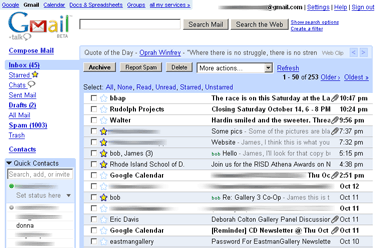 The benefit of any webmail system is being able to access your mail anywhere, from any Internet connected computer, anytime. Gmail offers a different and more streamlined interface. Like all these services, it has an address book, filters, folders (Google calls them 'labels'). Google has a mantra of doing things differently, and signing up for a Gmail account is certainly different, because you can't. Not without giving them your mobile telephone number, or getting an invitation from a Gmail user. Don't worry, if any of my clients are interested in getting a Gmail account, all they have to do is let me know and I will send them an invitation.
The benefit of any webmail system is being able to access your mail anywhere, from any Internet connected computer, anytime. Gmail offers a different and more streamlined interface. Like all these services, it has an address book, filters, folders (Google calls them 'labels'). Google has a mantra of doing things differently, and signing up for a Gmail account is certainly different, because you can't. Not without giving them your mobile telephone number, or getting an invitation from a Gmail user. Don't worry, if any of my clients are interested in getting a Gmail account, all they have to do is let me know and I will send them an invitation.Gmail is the best email solution I have used, and currently it is all I use for both my businesses and personal accounts.
Google makes money from this service in a controversial way, they serve adds to you based on the content of your emails. Google swears up and down that they do not read your email and only scan it to deliver the ads and they don't use that data for any other purpose. You have to trust Google to use this service, but the reality is that privacy is a concern with any online service.
 Gmail is integrated with Google Calendar, which is also like its competitors, but better. It makes sharing calendars easy, I share my calendar with my wife and she with me, so we can always know what the other is doing. In addition to this, a Google Calendar can be shared with the world by being integrated with a web site, like so. Standard features include setting up reminders, sending invitations to events, and mobile device support.
Gmail is integrated with Google Calendar, which is also like its competitors, but better. It makes sharing calendars easy, I share my calendar with my wife and she with me, so we can always know what the other is doing. In addition to this, a Google Calendar can be shared with the world by being integrated with a web site, like so. Standard features include setting up reminders, sending invitations to events, and mobile device support.Both Gmail and Google Calendar take full advantage of Google's search technology, so you can easily find an email or event.
Recommended Site
DownloadSquad.com is a blog dedicated to new software, software issues, and stuff that people who like to read about those topics find interesting. They cover office suites to Internet applications to silly free games. I have found a lot of great stuff there that has helped me build many of my clients' web sites. It is probably too geeky for most people, but it is my Holy Grail. You finally know just how much of a nerd I am.
FreeWare
 I was on the phone with a good friend (who is older and wiser) a few weeks ago when he asked me which version of (Microsoft) Word I was using. When I responded with a perky, "What's that?" I could feel his eyes rolling up into his skull. He knew he was in for another one of my Microsoft rants.
I was on the phone with a good friend (who is older and wiser) a few weeks ago when he asked me which version of (Microsoft) Word I was using. When I responded with a perky, "What's that?" I could feel his eyes rolling up into his skull. He knew he was in for another one of my Microsoft rants.I explained to him that I use Open Office for all my office application needs and that I don't have Word, Excel, or Power Point installed on my computer. That was as far as I got before I could sense he was glazing over. So I did not get a chance to complain about the cost, the size, the bugs, the software activation, virus vulnerability, or the system resources that Microsoft Office hogs. Open Office is a free and nearly complete Office suite similar to Microsoft Office.
Rather then ranting on and on about Micro$oft, I will just concentrate on Open Office, which is free, totally. Here is what it comes with:
- Writer is the word processor, it functions in a very similar way to Word and has all the common bells and whistles, but not the more obscure functions that Word has picked up over the years.
- Calc is a powerful spreadsheet with the standard tools to calculate, analyze, summarize, and present data in numerical reports or graphics. Similar to Excel
- Impress stands in for Power Point. This may be the least featured and trickiest to replace of the suite compared to Microsoft, but having been exposed to the contamination that is Power Point, I will do anything to avoid future contact and Impress is my ticket.
- Draw creates drawings, at least that is what I have heard. I have not used it.
- Base is the database program. That's right, Open Office even includes a database application.
OK, I like Open Office, but it does have some issues. It does open Microsoft documents and can even save to Word and Excel formats, but I have noticed on occasion that a Word document does not look quite right. I can see everything, but the formatting often does not come across perfectly. So it might not be the best solution for people who work with Word files all day. But I don't do that, so it is more then adequate for me.
Web Tech Revealed
What is HTML anyway?
 Hyper Text Markup Language is the markup language used to create web pages. Note that I said 'markup language' and not programing language. A markup language is much simpler then a programing language. The main purpose of a markup language is to format text, where as the primary purpose of a programing language is to create simple to very complicated programs. If these types of languages were vehicles, the markup language would be a uni-cycle and the programing language would be the Star Ship Enterprise.
Hyper Text Markup Language is the markup language used to create web pages. Note that I said 'markup language' and not programing language. A markup language is much simpler then a programing language. The main purpose of a markup language is to format text, where as the primary purpose of a programing language is to create simple to very complicated programs. If these types of languages were vehicles, the markup language would be a uni-cycle and the programing language would be the Star Ship Enterprise.In the early days the Internet was used mainly to publish and share research papers and HTML was well suited for that. But as time progressed and the Internet went commercial, HTML was not adequate. So HTML began to evolve and though much of it remains as it was, it is now also a framework to hang more powerful components on like Flash for animation and java script for fancy things like online credit card processing.
One of the fun things about HTML is just how easy it can be. All you need is a text editor like NotePad and some knowledge of HTML. That is it, no advanced degree or expensive programs. Of course there are advanced degrees and expensive programs for HTML if you like those sorts of things. Another nice feature of HTML is that it is a self replicating thing, there is a boat load of tutorials and help sites online (in HTML) to get you started or to help you with HTML. Here is one Example.
What is SEO anyway?
Search Engine Optimization is the process of tweaking your web site so that it appears as high in search engine results as possible. This is accomplished by understanding what the search engine (like Google, Yahoo, and MSN) are looking for. This is obviously a great idea and can be very important to an online business. Imagine if your online company that sells fur balls comes up as the very first link when people do a search for 'fur balls'. Now image if your fur ball company comes up as search result number 7,893,635. Someone looking through those search results would need to click through 789,363 pages of search results before they got to the one that has your link on it.
Suddenly SEO seems like a brilliant idea that you are compelled to implement right now. And that would be true but for a few annoying facts:
- There seem to be a number of SEO companies that are less then reputable and will promise to move you to the head of the line of search results. Well, they are frequently promising that to you and your closest 100 competitors.
- Google employs the smartest programmers around in order to create a search engine that produces the best, most relevant search results. They don't share their secrets, so people practicing SEO need to be at least as smart as Google programmers. But if they were that smart, Google would hire them. Slight paradox.
- Google, MSN, and Yahoo are always working to improve their search engine, that means that your web site needs to constantly shift to stay on top. That gets costly (except for my clients).
All is not lost, Google does in fact have some guidelines for good placement (they just keep secret their big ideas). These guidelines are actually relatively straight forward and logical. They suggest to build an easy to navigate sight with good content. It is that simple. That is what they are looking for and what all their fancy algorithms are designed to seek out.
So the moral of the story is that, if you have a well laid out web site with relevant content, you are already optimized. These are the qualities I endeavor to instill in the sites I work on.

No comments:
Post a Comment